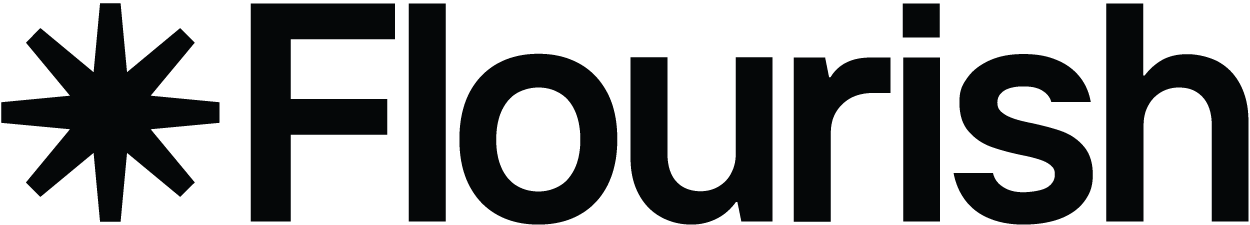Election results are more than numbers – they’re stories of communities and change. Flourish helps you turn these stories into engaging visuals with no-code templates, perfect for journalists and data enthusiasts. Present every election stage with clarity, depth, and creativity.
Visualize elections results
Parliament Chart template
In Flourish, we have two templates that are designed entirely with elections in mind. Firstly, our Parliament Chart template. Also called hemicycle charts, it is a common way to visualize election results. The shape of the chart is similar to a parliament layout, and therefore makes it ideal to visualize seats held by each political party.
All you need is a dataset with parties and their seat number. You can adjust the number of seats to fit the size of any parliament in the world, add historical data to compare to a previous election, and assign a specific color to each party.
You also have the option to add a majority line and show or hide a table with individual party results.
Election Results Chart
The Election Results Chart is a simple and effective way to visualize election outcomes. It displays the number of seats each party has won, using different colors for easy identification.
If you provide historical data in your spreadhseet, the Election Results Chart will automatically calculate the changes in seat distribution. The template also offers the flexibility to categorize results and switch views using a dropdown menu, making it easier to dive deeper into any election trend.
Custom grid positions
Custom chart layouts are perfect for visualizing election data. They mean that can arrange your grid of charts in a way that reflects the actual geography of any country. By assigning specific X and Y coordinates to each state or region, you can create a map-like grid that brings your election data to life.
Your grid can take any shape. It also adapts to different screen sizes and is available across several templates.
Easily create engaging and informative visual stories with your election data. Whether you’re covering election trends over decades or focusing on a particular region, this transforms how you present your data.
Visualize data on maps
When it comes to sharing election results, there's a compelling way to engage your audience – by adding a geographical dimension. In that way, your story moves beyond just who won, to where their support was strongest. This method isn't just informative; it adds depth and context to the understanding of the election.
Various mapping techniques can bring these dynamics to life. Traditional state or county maps provide a familiar, detailed view of the electoral landscape. On the other hand, a hex map offers a fresh perspective – it's unique and visually striking, yet maintains clarity and precision.
Using Flourish maps, you have the flexibility to tailor the presentation to your needs. Whether it's showcasing county-level vote shares, highlighting margins of victory, or exploring voter turnout, these maps are not just tools for display but narratives that reveal the intricacies of electoral patterns.
Visualize polling data
Polling data refers to the information collected through surveys and interviews to gauge public opinion and predict electoral outcomes. Typically conducted by polling organizations or research firms, these polls aim to capture the preferences and attitudes of a representative sample of the population. Polls play a crucial role in informing political strategies, shaping public discourse, and providing insights into the potential outcome of an election.
Visualizing polling data help to convey trends, patterns, and relationships in the data, enabling people to quickly grasp the overall picture of public opinion.
In Flourish, you have several options to create a voting intention chart. Our Line Chart Race template is particularly good for visualizing the polling of volatile races because the animation gives you an almost physical sense of the contest — the peaks, the troughs, the changes in position.
You can use our Scatter template to create a voting intention chart. The visualization below shows support for the two US political parties, using polls to determine who voters want in congress. Using the Scatter template, we can combine individual polls (visualized as dots) and the overall average (visualized as line) for each party.
Add a legend filter to let users explore one party closer or add automatically updating timestamps to inform readers about the actuality of your data.
With Flourish, you can transform complex data into engaging visuals, making insights clear and relatable. Whether analyzing voter turnouts or gauging policy impacts, our tools help you put the story behind the numbers at the forefront. Get started now, or explore additional resources below.
More resources
Check out our blog posts
4 metrics to visualize in your coverage →