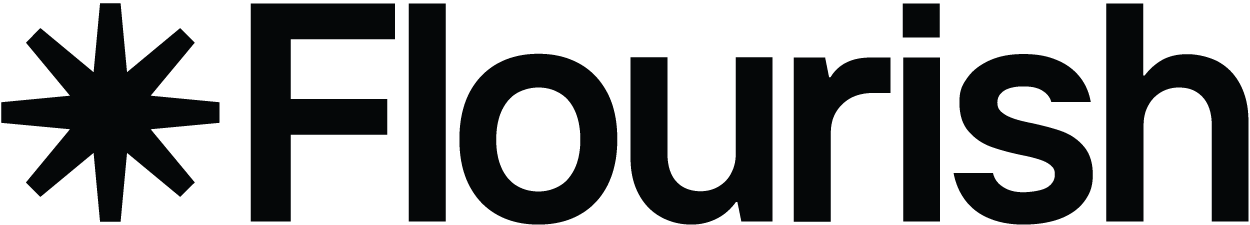8 easy ways to visualize financial market data
Bring clarity to complex financial data with interactive data visualizations
In today’s fast-paced financial landscape, understanding and interpreting data swiftly and accurately is paramount. Being able to visualize financial data not only enhances comprehension but also facilitates better decision-making.
We all know traditional financial reports and spreadsheets are often dense and overwhelming. But they don’t have to be! Data visualization provides a more intuitive and accessible way to grasp complex financial concepts.
In this post, we’ll show you 8 easy ways to visualize financial market data using Flourish. From heatmaps to racing charts, each example is interactive, customizable, and ready to help you communicate your numbers with clarity and confidence.
1. Visualize financial trends with annotated line charts
Let’s kick off with line charts. They’re your go-to when you want to see how things change over time.
Whether it’s stock prices or revenue growth, line charts make it easy to spot long-term trends and patterns. The best part? They’re simple and straightforward. Even complex data becomes easy to digest.
In the chart below, we have visualized the 10-year government bond yields of Italy and Germany, spanning 25 years.
Over this period, a lot has happened that has shaped bond yields. We’ve used a Flourish story to break it down, putting each event in its historical context.
Want to focus on the here and now? Go to the last slide to get up to speed on the recent happenings. It’s all about making data storytelling as simple and engaging as possible.
With annotations, you can easily highlight major events, like the birth of the euro area, the worldwide financial meltdown, or the eurozone crisis. Simple annotations let you turn data into a captivating narrative.
2. Spot patterns with financial heatmaps
If you’re working with complex financial data and need to spot trends fast, a heatmap is a great place to start. This type of financial data visualization uses intuitive color coding to highlight patterns, risks, and performance shifts – making even dense datasets easier to interpret at a glance.
In financial contexts, they can highlight areas of high and low performance, risk, or activity. They’re also especially great at highlighting correlations that might be hiding in raw data. Whether it’s seasonal trends, regional performance variations, or links between financial indicators – heatmaps bring them to light.
Take a look at the rollercoaster ride of house prices in America’s biggest cities below, visualized with our Heatmap template.
To make your heatmap even more insightful, try adding axis higlights. In our example, we’ve marked key events like the 2006 financial crisis and COVID to give important context. This small touch can turn raw numbers into a clear, compelling narrative.
3. Compare regional economic growth with interactive tables
Tables are ideal for presenting detailed, granular financial data. They allow users to view precise values, making them suitable for financial statements, balance sheets, and other reports where exact numbers are crucial.
They’re great for comparing different variables across categories. Lay out your data in rows and columns and voila – you’ve got a quick way to spot trends, similarities, and differences.
And with Flourish, you’re not just stuck with a standard table. You’ve got loads of customization options. Highlight important data, use conditional formatting to make key figures pop, and sort to focus on the data that matters to you.
In the table below, we are showing world economic growth projections, broken down into different regions and countries. Add images, icons, and even emojis to find countries at a glance or highlight an entire row.
But why stop there? Bring your data to life with mini bar and line charts in Flourish. It’s not just about seeing the numbers, it’s about understanding the trends. Adding sparklines, we can easily spot which countries are projected to grow faster or slower.
4. Understand banking and financial relationships with scatter plots
Another essential tool for visualizing financial data are scatter plots, providing a clear and intuitive way to understand relationships between variables.
Scatter plots are excellent for identifying relationships between two variables. They’re fantastic for spotting patterns, like links between a company’s earnings and its stock price, or interest rates and the value of bonds.
And, they also make it easy to spot outliers – which can be crucial for understanding anomalies, assessing risk, and making informed decisions.
With Flourish, enhancing scatter plots is a breeze. Hover over points for more details, add dynamic filters, and more. Get ready to tell your data story with confidence!
The scatter plot above puts the 2023 regional bank crisis into context. The dots show bank failures since 2000 and are sized by their assets.
This kind of financial data visualization is especially powerful because scatter plots let you explore multiple dimensions at once — in our case time, frequency, and impact. That means we can immediately spot not just when failures happened, but how big those failures were. For example, we can clearly see the cluster of smaller bank collapses around 2010 following the financial crisis — and how more recent failures, though fewer, involve banks with much larger assets.
To make similar patterns even clearer, add annotations to highlight significant data points, such as major bank names, unusually large failures, or shifts in regulatory policy. This helps guide the viewer’s attention and turns the data into a compelling, digestible story.
5. Explore multi-metric financial data with the Data Explorer
Uncover the magic of your datasets with our premium Data Explorer template. You’ll be creating rich interactive visualizations of datasets containing multiple metrics. It’s great for finding the stories in a dataset – and for letting your audience explore the data further.
In our example below, we take a look a the members of the S&P 500, the largest listed stocks in the US.
Using the Data Explorer template, you can seamlessly switch between different views of the same data set – from bubbles showing the value of each stock to beeswarms illustrating price changes.
Use color to draw attention to data points, such as the importance of the technology sector.
6. Track long-term financial data trends with racing charts
Racing line charts bring your financial data to life, showing off the ups, downs, and all the exciting twists and turns in between. And the best part? They’re easy to make with Flourish!
Showing the dynamic progression of data points helps to quickly identify how financial metrics, such as stock prices, revenues, or market indices, change over specific periods.
A line chart race turns financial data into a compelling visual story. The motion captures viewers’ attention and makes complex data more accessible and engaging. This is particularly useful for presentations and reports where you want to keep your audience engaged.
They are also ideal for showing performance rankings over time. In our example below, we use this format to illustrate how the US debt ceiling has changed since 1972, highlighting repeated run-ins with the congressionally mandated limit, often resulting in political disruption and government shutdowns. The latest proposal to raise the ceiling – the One Big Beautiful Bill Act – continues that trend.
7. Make financial graphics interactive with SVGs
Do you have the perfect static graphic but you don’t know how to bring interaction and responsiveness to it? Look no further! With our premium Interactive SVG template, you can easily make any SVG file interactive and clickable.
Take a static image or infographic – like the investment process below – and make it more engaging by giving the user the option to click on layers to reveal more information or loop through the steps with an autoplaying story.
Try it out in our example – click on a step in the investment process to reveal more information. And read our blog to discover the unlimited possibilities this template offers.
8. Uncover regional insights with financial maps
With maps, you can go for a deep dive into the geographical aspects of your data and uncover new insights.
Say you’re running a business spread across different regions – with a map, you can easily visualize your sales, revenue, or market penetration across these areas. It’s like shining a spotlight on the regions that are really driving your revenue.
You can also spot regional trends, figure out consumer preferences, and discover untapped market opportunities. Want to see how U.S. tariffs are impacting import volumes? The map will show you.
We have visualized the main US ports as points and used IMF data to show the latest import volume of that location. When hovering over a point, you’ll spot that we have embedded charts in our popups to give even more context. Hover over Los Angeles and you will find the largest share of imports entering the US via ports.
The information in the popups updates automatically each week via the Flourish live CSV feature. It’s a simple yet powerful way to track how trade flows shift in real time as policy evolves.
Another useful addition to this chart is a filter by import country of origin. This example is set to Canada, China, Mexico and the rest of the world which allows users to visualize the value of imports across different states. Read more about filters in our help guide – all these elements make the map more engaging and informative.
Visualize your financial data with Flourish
We’ve done it! We covered key Flourish templates to bring your financial data to life. From line charts to interactive maps, each template offers unique benefits for presenting financial information in a more engaging and insightful way.
By leveraging these visualization techniques, you can transform complex financial data into compelling visuals that tell a clear and impactful story. Want to go even further? Get in touch with our team to learn how Flourish can support your team’s financial data storytelling.