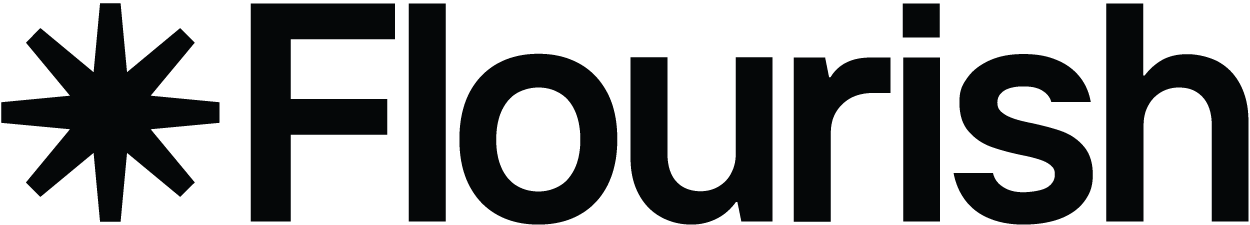Eurovision through the years: a charted history of music’s biggest contest
Explore the history and trends of Eurovision, illustrated in 9 comprehensive charts
The Eurovision Song Contest is more than just a spectacle of music and performance – it’s a rich dataset reflecting decades of cultural trends, preferences, and competition outcomes. For analysts, journalists, and fans alike, this data offers countless opportunities for exploration and storytelling.
In this blog post, we are excited to show you the stories behind Eurovision data. We’ll have a look at voting patterns, track performance history, and hopefully relive some of the contest’s most memorable moments.
Who is participating? Who is winning?
Since its launch in 1956, the Eurovision Song Contest has significantly grown in the number of participating countries. It started with just seven Western European nations and has now evolved into an inclusive event with participants from across Europe and beyond.
The contest now includes countries from the Eastern Bloc, the Mediterranean, and even as far as Australia, showcasing its increasing popularity and the universal appeal of its music.
The 2025 edition is taking place in Basel, Switzerland, following the country’s victory at the 2024 contest with the song “The Code” by Nemo.
With our Pictogram template, it’s simple to showcase the number of Eurovision victories per country in an engaging way. This template draws on the isotype tradition to present statistics with intuitive icons, making each country’s track record in the contest instantly recognizable.
In the Pictogram editor, you can access a vast array of ready-to-use icons, or you can upload your own to give your chart a personalized flair – check our help doc for more.
However, as you can see in the chart below, not all countries compete each year. The bar chart in the Line, Bar, Pie template effectively showcases the comparison between a country’s participation and win rates.
For instance, while Ireland and Sweden have the highest number of wins, their participation rates are 59 and 65, respectively. On the other hand, Ukraine stands out with just 21 participations but a notable 3 wins, making it the country with the highest win rate.
12 points go to…
The voting patterns in Eurovision have been a subject of fascination and controversy, often reflecting broader geopolitical relationships and regional biases. Traditional voting trends show neighboring countries awarding each other higher points, known as “bloc voting,” sparking debates about the competition’s scoring system’s fairness and integrity.
Over the years, the introduction of a split between jury and public votes was implemented to balance these influences and add a layer of objectivity to the results.
Our Chord Diagram template helps highlight the intricate voting dynamics and regional loyalties that shape the song contest. The regions are represented as segments along the outer circle, and the chords (the ribbons connecting the segments) represent voting interactions – showing which regions awarded points to one another.
This chart type makes bloc voting patterns readily apparent and show that Northern Europe commonly awards points to countries within its own region. Additionally, interacting with each chord reveals the specific point values exchanged between regions, illustrating the directional flow of votes.
A streamgraph, on the other hand, is a great alternative for visualizing voting patterns across a temporal axis. This type of chart is particularly useful for tracking not only which regions have exchanged votes but also the number of points awarded to a particular country at specific intervals during the contest.
And if you want to bring an element of animation and dynamism to your visualization, look no further than the Flourish Line Chart Race template! The example below animates the accumulation of points over the years, giving a “real-time” feel as it unfolds the history of each country’s wins in the contest. Use the Line Chart Race to visualize anything from points won to the shift in a country’s performance rankings over time.
What makes winning tunes catchy?
If you want to dive even deeper into Eurovision data, you can focus on the characteristics of the winning songs – and visualize them using our Radar template. A widely used visualization style for comparing people, places or other entities across multiple metrics, the Radar chart can be particularly effective in revealing the distinct characteristics of Eurovision’s winning tunes.
For each of the winning songs, we can easily explore and compare their scores in danceability, energy, acousticness, liveness and positivity.
The Radar template offers the functionality to display a grid of small charts, which is the ideal format for side-by-side comparisons of multiple radars. By arranging our Eurovision data in this way, we can detect fascinating trends in the key traits of winning Eurovision songs over specific eras. For instance, the 2020s underscore the necessity for high energy, characteristic of fast-paced, vibrant tracks. In comparison, a sense of positivity marked the winning tunes of the 2000s.
Equally, you can present the data on a Scatter plot, unveiling trends, patterns and outliers. And by incorporating multiple visualizations into a Flourish story, you can craft a multifaceted animated narrative that showcases various aspects of Eurovision data, each telling a unique part of the overall contest story.
How the languages are changing
In 1956, in the first year of Eurovision, all contestants sang in their native language. Since then, the share has gradually decreased.
Last year, only 30% of contestants sang in their own language. 57% decided to sing in another language, most commonly in English.
A stacked area chart is the perfect visualization choice for this data, as it allows viewers to observe not only the overall trend towards non-native languages but also the gradual change in each category. It effectively emphasizes the fluid nature of cultural trends in Eurovision over time, which a line graph or bar chart might not convey as effectively.
In Flourish, you have the choice of standard stacked area, bar, and column charts or their proportional counterparts. For the proportional options, simply enter the total figures for each data series, and the template will handle the rest, converting these figures into percentages of the grand total for a straightforward representation of each category’s share. You can explore all the starting points we offer in our template chooser.
Turning up the volume with our Audio template 🔊
The Flourish Audio template makes it easy to embed audio content directly into your website. Designed for flexibility, you can upload and display audio files through an adjustable player that matches the look and feel of your existing content and it matches your branding.
Let your data sing!
We hope these visualizations fuel your creativity and inspire you to craft your own standout pieces. Don’t forget to share your creations with us on LinkedIn or Instagram.
Eurovision logo source: Wikimedia Commons