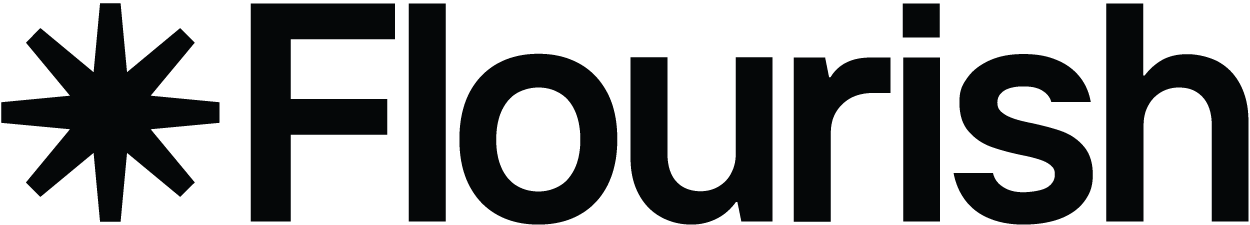4 metrics to visualize in your elections coverage
From voting intention to results, learn how you can bring elections data to life with interactive graphics
Whether you’re a news reporter or a politics aficionado, we’ve created some visualization examples to inspire your electoral coverage, while also sharing some tips and tricks.
1. Voting intention and polling data
Electoral cycles generate data even before anyone casts a ballot. Polling data is often used to predict results and to inform citizens about the state of the election.
You can use our Line, Bar, Pie template to create a voting intention chart. The line chart below shows what the polls were forecasting ahead of the first round in Brazil’s 2022 presidential race:
Adding axis highlights to your chart allows you to mark events that may have influenced the polls, like we did here tracking support for the different British political parties since early 2020:
2. Results
One popular and effective way to visualize election results is through maps. Using our Projection Map template, you can color regions categorically to show the winning party. You’ll find lots of country level maps suitable for elections in the template chooser. For countries non included there, you can upload your own boundaries — you’ll find many GeoJSON libray or you can source your own.
Here’s an example of the results of the 2018 midterm elections in the United States. Hover over a district to display detailed popups showing the split of votes:
You can bring your maps to the next level with custom popups. Add information about the winning party per district or other data and format it to your liking. As a bonus, you can use HTML and CSS to add extra elements to your chart. Here, we created mini bar charts in the popups showing the vote breakdown and added an election results bar at the top of the chart.
3. Margin of victory
Sometimes, results are not the most telling metric in an election. Rather than who won, you might want to show by how much they won. You can do this by visualizing margins of victory. This metric can help show a candidate’s popularity in an election (large margins), or how divided a district or a full country is (smaller margins).
To get the margin of victory, simply deduct the loosing party percentage of votes from the winning party percentage of votes. Some sources already include this value in their dataset, such as the Cook Political Report, which we used to create these maps.
Take a look at the next example. It has the same data as the previous results map, but it colors the regions by the margin of victory instead of the winning party. The more intense the color, the larger the percentage of votes that went to that party.
Keen to learn more about mapping US elections? Check out this blog post.
If you have data from previous elections, you can show how the margin of victory evolved over time through an arrow plot. Here’s an example comparing the 2016 and 2018 legislative elections in the United States. You can select a state to focus on and compare its districts. The direction of the arrow indicates if the district was flipped and the length of the line shows the difference in the margin of victory between the two years:
4. Seat distribution and coalitions
A parliament chart is an easy and straightforward way to visualize seat allocation and party distribution in government. Each representative is visualized as a circle and fitted into a half-circle layout, resulting in a visualization looking a lot like the real-life parliamentary layout. Simply add your data to our Parliament Chart template, make some color adjustments, and you’ll be ready to go.
Take a look at this story showing different charts of the 2022 results of the Italian elections in the Senate and the Chamber of Deputies:
You can also show this data by making an Election Results Chart. This is useful to visualize which parties or coalitions hold a majority and what mix and matches might be needed for parties to form a government. Take a look at these two charts showing both party and coalition results at the Italian elections:
We hope these examples inspire your elections coverage and help you communicate your data in a meaningful and insightful way. To learn how to make some of these charts yourself, watch our webinar “How to effectively visualize elections data” below.
If you create or have created charts for upcoming or previous elections, we’d love to see them! Use the hashtag #madewithflourish on social media to share your work with us and the world.