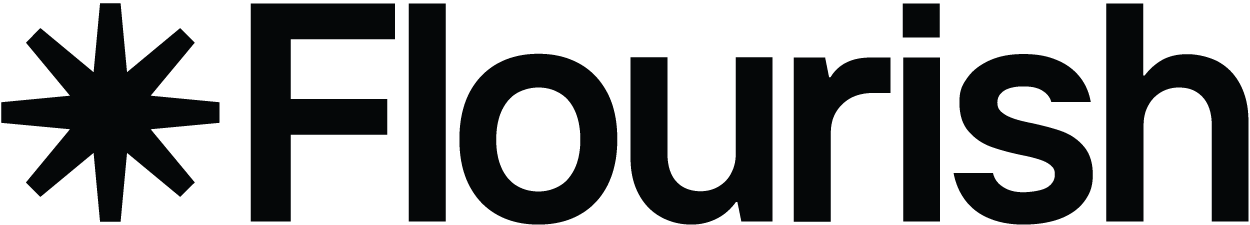How to create eye-catching countdowns and number tickers without coding
Our new templates make it easy to count up and down to numbers and dates
Today at Flourish, we’re unveiling two nifty new templates: a Number Ticker and a Countdown. These lightweight templates make it easy to count up to a number, or down to a date. As with all Flourish templates, if you have a custom theme, everything will be displayed in your company font and styles.
Countdown
Whether you’re building up to your company’s Christmas party or the end of COVID-19 restrictions (🤞), it’s now easy to create an online countdown to mark any significant moment. Simply input a date and time and optionally edit the style settings and completion message. Power users can use HTML to add specific styling, such as the Olympics logo in the example below.
To get started
- Create a new countdown visualization from one of our starting points
- Input the date you would like to count down to
- Customize the format to display text or HTML content
- Learn more in our help doc
Number Ticker
While our Countdown template counts down to a specific date, our Number Ticker allows you to tick from one number (typically but not necessarily zero!) to another. This can be an effective way to highlight a key stat in any kind of online report – and it only takes seconds to create one.
To get started
- Create a new number ticker visualization from one of our starting points
- Input the number you would like to tick up to
- Customize the format to display text or HTML content
- Learn more in our help doc
Mix and match!
Tickers and countdowns can each work well as simple standalone embedded widgets. But they can also contribute to richer projects when combined with more conventional visualizations. For example, in a Flourish story containing lots of rich charts data graphics, a slide containing a bold number ticker can be a great way to focus the viewer’s attention for a few seconds on one key number. Give it a try!