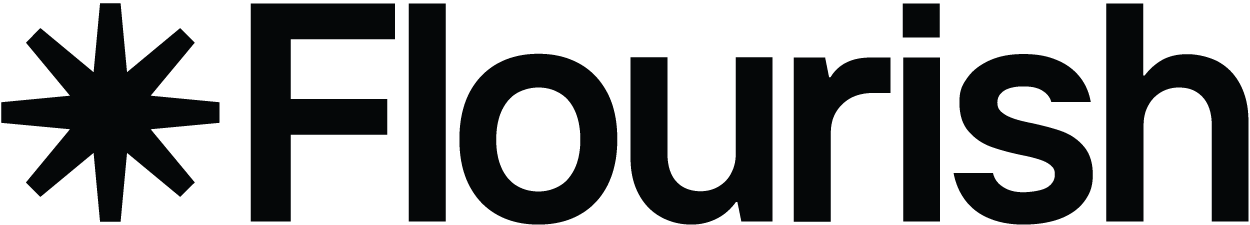How to create interactive marimekko charts
Compare magnitude and part-to-whole with our new Marimekko template
Have you ever struggled when trying to show not just a value in your data but its relationship with the overall dataset? To solve this issue, we’re introducing marimekko charts to our selection of templates.
If you’ve never hear of marimekko charts before, don’t worry. Take a look a this chart inspired by The New York Times’ global COVID-19 tracker to start getting acquainted with this chart type:
At first, this might look like a stacked bar chart but the varying heights of each bar immediately show that this is a different chart type. Marimekko charts allow you to show the absolute values of your series (their magnitude) and their relationship as part-to-whole with the rest of your data. As a result, you will be able to show and compare categorical data across two numeric variables.
Here, the stacks of the bar represent percentage of people vaccinated against COVID-19, while the height of the bars represents the population of each region. The result is a much better representation of vaccination rates (magnitude) in the whole world (part-to-whole).
When should I use a marimekko chart?
Consider this example. Say you want to compare renewable energy consumption per country and you’re keen to show which countries are having a bigger impact in fighting climate change.
A stacked bar chart is a good shout. Each bar is a country and the segments represent how much energy is consumed by type: low-carbon sources and fossil fuels.
Here, we can see that Iceland mostly consumes low-carbon energy, at 84%. Norway and Sweden are on a similar path.
While countries like the US, China and Qatar rely heavily on fossil fuels.
This chart is great for comparing the relative values of consumption by type but it fails to convey how impactful these percentages are worldwide.
That’s when the marimekko chart comes in.
Here, the size of the stacks still represents the type of energy consumed, but now the height of the bars shows the country’s population. The taller it is, the bigger the population.
See how Iceland dwarfes when compared to China or India because of its small population. This new chart puts things into perspective and shows us a clearer picture.
So… is this just a fancy stacked bar?
Nope. Marimekkos and stacked column and bar charts share some similarities as they both have stacked values and they can both represent percentages or absolute values. But marimekkos are different in that they add a variable height to the mix.
Beyond that, some marimekko charts don’t have stacks at all. This is known as a bar mekko and it’s useful when you only want to highlight a single value showcasing magnitude.
The next chart shows the 10 countries with the biggest population on Earth. The width of the bars represents a country’s size and the height is their population density. Note how this chart tells us the story of how population is unequally distributed, with some countries like Russia have large areas but low population density, while Bangladesh is only a fraction of the size of Russia, yet it’s population density is 143 times higher.
How to get started with marimekko charts
- You will need data that has two numerical columns. You can have more if you want the bars to be stacked.
- Select one of our marimekko starting points.
- Go to the Data tab and paste, upload or link your data.
- Bind columns to your primary and secondary metrics. Optionally, you can add a column to color your bars.
- Customize your marimekko to your liking, changing the orientation, adding labels and sorting your bars by different metrics.
- Publish and embed to generate a script or iframe embed code and share your marimekko with the world.
You can learn more about how to create stunning interative marimekko charts in our help doc.
Happy charting!