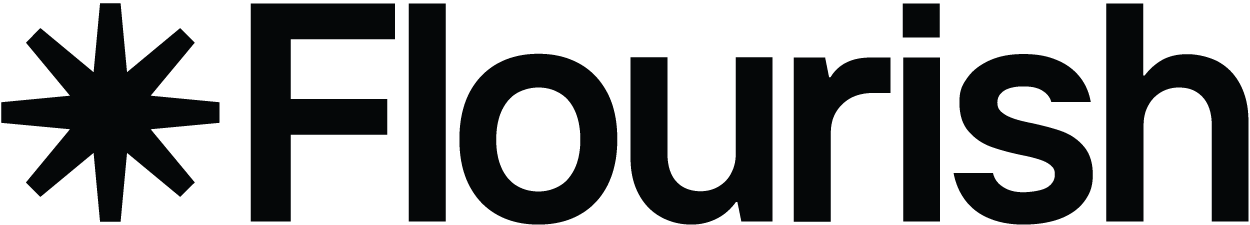A guide to creating compelling visualizations
Introducing a five-step best data practice framework
Telling a compelling story with data may seem like an overwhelming task, especially at a first glance. “Where do I start?” and “How do I make my point clear?” are some of the most frequently asked questions when it comes to data visualization.
Here at Flourish, we have come up with a five-step best data practice framework that can help you become a master data storyteller. But first, we need to understand why data storytelling is so important.
Humans are visual creatures. With time, we have learned to interact with the surrounding world and absorb information through visual cues, which help us process data and remember facts more easily. Therefore, every data storyteller should find the most effective ways to communicate information to their audience by focusing on key elements for successful storytelling: story, chart type, numerics, color, and labels.
1. Context/story
Data storytelling turns raw data into narrative that provides useful insights when observing trends and tendencies. However, adding context to your story is vital – a certain value may seem like a huge number, but put into context, it can look rather small.
This column chart shows there have been a total of 1536 reported deaths in the UK after taking the first dose of certain coronavirus vaccines.
But, to authentically display the risk of fatality following vaccination, simply comparing the different vaccines is not enough – we need to add more context to our story.
We can do that by adding other causes of death in our chart, for example, from COVID-19.
When contextualised, the story looks very different.
When using bar and column charts, it’s also important to always start your baseline at 0 – otherwise the visual comparison between the length of the bars may lead to false conclusions.
2. Chart type
Another integral part of good data storytelling is choosing the right chart type. It is vital to consider what relationship you would like to draw out in your data – do you want to present a change over time, how the data is broken down or how two values compare?
The angle of your story should always be your starting point.
In this example, we want to see how deaths are broken down by age group. So we might go for a treemap that allows users to explore nested data.
But while a treemap provides a great overview of the total COVID deaths versus the deaths averted due to vaccination...
...a bar chart works better to focus the viewer on the total value of each group.
In Flourish, you can easily switch between layout options within a template, or change to a different template altogether to explore various visual forms and efficiently choose the right one for the story you want to tell.
3. Numerics
Alongside choosing the right chart, you also need to make sure that your data is clean and structured in the correct way for the type of chart you want to make.
For example, if we want to compare the side effects of AstraZeneca and Pfizer using column charts, our data will have a column for each medication type.
But what if we want to use the same data for a scatter plot instead?
We need to structure our data differently: this time we need our data in a long format where our Pfizer and AstraZeneca columns are combined into one.
We can easily achieve this by using our unpivoting feature in the datasheet.
Choosing the right visualization, selecting the most important data and summarizing it appropriately helps deliver information efficiently at a first glance. There are multiple ways to observe relationships between variables, and sometimes there might be more than one great solution.
Sorting your chart is another important numerical consideration. When we see a set of bars in a jumbled order, it’s harder to comprehend patterns. When sorted by order of size, we can more easily pick out key data points.
In our bar and column charts, you can find a Sort mode setting, but for other chart types such as the connected dot plot, you will need to sort your data before uploading it to Flourish.
4. Color
Color is also a major factor in creating effective charts.
We recommend using bright and distinctive colors to highlight different categories, because they are easier to distinguish than paler and low-contrast ones.
Color is also an important consideration to make in terms of accessibility. Where possible, use colors that are bold and clear enough for people to see both text and graphical elements, like lines and points. The Web Content Accessibility Guidelines (WCAG) suggest meeting the WCAG AA requirements – something that is required by law for public bodies in several countries.
Have a look at more of our help docs below to see how you can use color to improve your visualizations:
- How to customize colors in Flourish palettes
- How to change the color of a single or several bars
- How to color parts of your text with custom HTML
- How to add custom colors and thresholds to your map and legend
- How to create a categorical heatmap with labels using our Table template
5. Labels
Last but not least, text and labelling can really help to tell a story in the best possible way.
Titles are the first element that the user notices when looking at a chart, therefore, they should be straightforward and explanatory.
You can also add labels and annotations to emphasize additional information.
There are a few different ways of using labelling in Flourish to make your graphics easier to comprehend. Check out the help docs below to get started:
- How to add annotations to your visualization in story mode
- How to add axis highlights
- How to add selective labels to your scatter plot
- Adding line labels to your line chart
Beyond these five key steps, when making data visualizations it is also essential to think about accessibility. Not everyone experiences the world in the same way and in designing these graphics, we should carefully consider how elements like text, color, and animation are perceived by everyone.
Read more in our blog post on three ways to make your charts more accessible.
So to sum up, in order to explain your story in the best possible way, remember to provide context, choose a chart type that makes sense, and don’t forget to keep it simple!
By following these steps while making thoughtful considerations about color, labels and interactivity, you can become the ultimate data storyteller.